Documentation
Term 3 and 4 WordPress
Peter Zulu 20C
The Dragons Cave
The Brief:
With the knowledge of coding and html/ css. We were tasked this term to control our very own WordPress webpage, this tested our knowledge and our skills. We had to create a home page, about page, blogging page and chatting site. We had to learn how to use plug ins and to know which plug ins to use. Everything had to be functional and yet still look professional.
The Style:
Therefore, for my WordPress webpages, I tried to create a feeling of a fantasy environment. For the (Home), I focused on making it as if the viewer was in a dragons cave. Welcoming them to this site. The about page, exits the cave and enters into the forest. This page focuses mainly on what the site is about and how it works for the visitor, showing how web design and graphic design were working together to create this website. The brief page each leads to the different websites created, the Cola fest Portfolio etc. The blogging page, chat circle page were kept simple as they each have a lot going on. Therefore, the colour was kept neutral and cool.
The Theme Choice:
The theme for this site that was chosen was Page Builder Framework. The reason for this was because its very clean, minimalistic and fresh. The coding makes for a faster response time. It is easy to work with and to customize. It is a well known theme and has good recommendations. It is specifically for page builders and works well with SEO. Therefore, reading up on this theme, it made the more persuasive choice.
The Plug Ins:
One of the first plug ins I installed was NicePage, as it is an amazing page builder plug in and makes designs look very professional. It is an enjoyable program to work in and has endless of options and changes one can do. It works well with the site and having worked in the program before, i felt comfortable using it.
The second plug in for a page builder that was installed is Elementor. This program was used as a backup option.
Akismet Anti Spam was a very popular recommendation and it is used to keep spam out of the site. Reading up on it, showed how well this plug in works.
Flamingo was the next plug in installed, this is a message storage plug in and it was used in this site in order to make it run faster, without it being slowed down and to keep it more organized, as well as keeping track of all the new people on the site.
Contact Form 7 was installed as to make the emails sent on ‘Contact Us’ work, which it does, and thus it works with Flamingo which will act as the storage for Contact Form 7.
Sucuri Security was installed. Upon research for the best security plug in. This one came up several times as one of the better options. It checks for malware, spam, blacklisting and other security issues. I found that it would work well for this site.
W3 Total Cache was one of the highest rated preformance plug in. This is to help the speed and the user experience.
Front End Form was installed in order to make private messaging possible as well as adding more talking/activity on the site. This can be located in the messaging option and it does work.
BuddyPress was installed as it helped organize the activity page and show what all is happening on the site and who speaks.
Menu:
For the Menu, I made a home page, about page which act as it should. However for the Brief page ‘Brief 1’ is the brief I did last year for the Cola Fest, then there are sub menus ‘Brief 2’ is the improved one i did this year with many changes happening and then finally, my portfolio is up there as well, titled ‘Portfolio’. It then goes on to ‘Contact us’ which works as a contact page normally does, and then goes on to the ‘Blog’, for people to comment, by ‘Blog’, there is a sub menu labeled ‘Activity’, and that shares all the activity that goes on in the site. This is a sub menu to the blog as it ties into one another.
It then goes on to ‘Chat’ where group discussions can be held, and then on to ‘Message’, where private messaging is held, therefore the user, as options of how they want to talk. ‘Log in’ has a sub menu for this Documentation as it will be out of the way for users, due to it being private.
All was done for the user experience.
Conclusion:
This assignment was very interesting to work with and taught me a lot about managing a WordPress site and how much work goes into managing one. Gaining knowledge of running a site and using plug ins and editors was an interesting task.